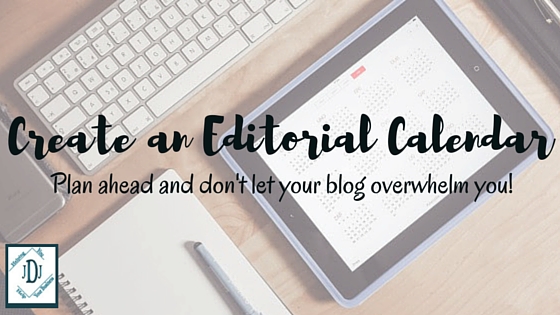Less writer’s block is one of the reasons why you should create an editorial calendar
Let’s be honest, it’s not always easy to think about things to write about on an informational blog. Coming up with an interesting topic is step one. Step two is sitting in front of your computer and writing the copy. That’s when a lot of us get that dreaded “blinking curser”. Oh, you know the one I’m talking about ;-). That’s why in the last year or so, I decided it was in my best interest for my business to create an editorial calendar. Every editorial calendar is different, depending on what works for you. Mine mainly covers my blog post topics for each month with a checklist to make sure everything gets done. Here’s a snippet of this year’s calendar that I keep in OneNote:
|
Month |
General Theme |
Topic |
Blog Titles |
Source |
Date to Post |
Written |
Scheduled in WP |
| January | Calendaring – start your year off right! | Blocking time | 5 ways blocking time on your calendar increases productivity | Original post | 1/8 |
 |
 |
What didn’t come through are the check boxes I have in the “written” and “scheduled in WP” columns ;-). Plus, I have more columns after that to make sure it gets scheduled in all my social media outlets. Like I said – just a peek inside my organization to show you how I roll.
Every July, I take the time in my biz to create next year’s editorial calendar. Yes, I do have to carve out some time to make it work. But ever since I started doing this, I have been SO glad I did! What is the benefit of this prep work, you may ask? Let me try and give you a few good reasons why you should create an editorial calendar in your business….
- Less writer’s block. No, really….the topic is already there, so all I have to do is create the copy to go along with it. The way my creativity process works – I start with that “general theme”, then come up with a couple of titles that correlate with that theme. Once I start writing the post, I go to a Headline Analyzer to help craft a great title. After that, the rest of the blog post just flows ;-).
- I can keep track of previous posts at a glance. Yes, I know there’s a search in WordPress I can use, but sometimes looking at the calendar is quicker for me. Plus, this is my back-up if for some reason I can’t log into WordPress I have the blog titles and previous calendars handy.
- I can make notes/ideas as I think about them. Part of creating my editorial calendar is also creating tasks for them in Asana (one of my FAVORITE productivity tools). This way, I can make notes, comments, etc. as I think about them to be added when I actually write the post. Or, if I find useful website links that are relative to what I’m talking about, I can add those to my notes to be added to the post later.
- It keeps me organized and on track. I write the due dates on my calendar, PLUS make a task with a due date in Asana, As a result, I am always on time to crank out a post on time 😉
So what’s your next step?
Your next step is to find a system that works for you – whether it’s keeping track in Excel, OneNote, or some other type of planner. Start coming up with your own editorial calendar with topics, themes, even headlines if you want to go that far in advance. Remember, the calendar is just a helpful guide – you can always change the topic or theme if you want to! Remember – because you take the time to do some planning now, you will be more efficient later!
Next time, I’ll go into some more tools and programs that can help you out with that calendar once you’ve got it in place 😉