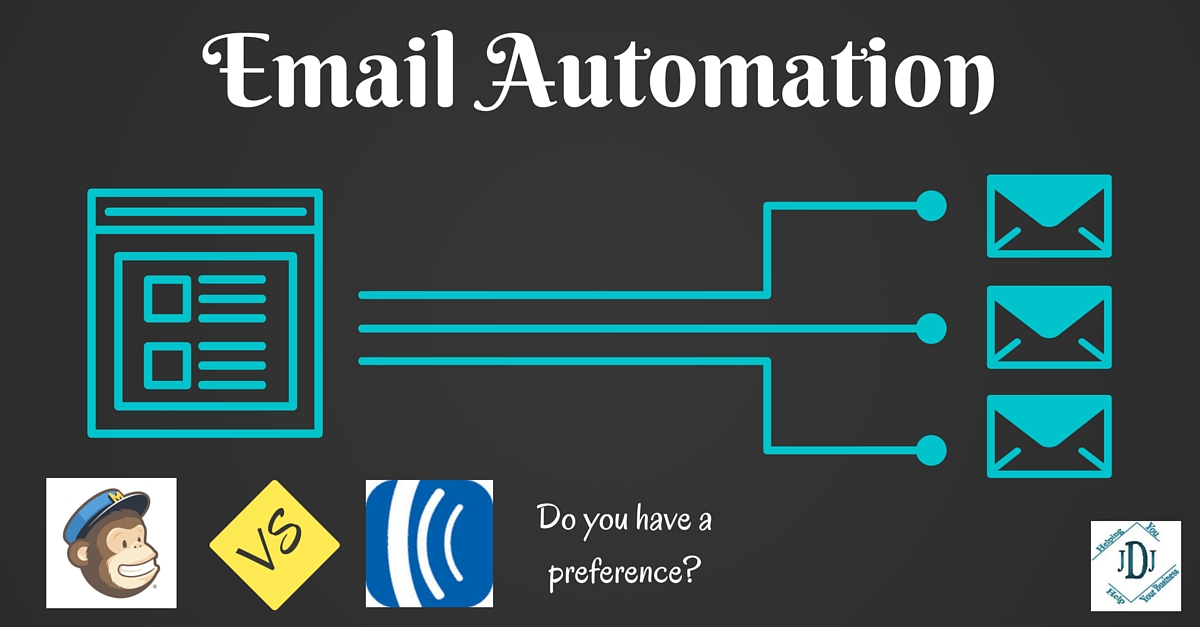Mailchimp or AWeber – Do you have a preference?
In this ever-growing tech world of email lists and automation, there are so many options on how to get your content to your subscribers. Wait, let me back up a second….if you are trying to grow your email list and don’t have a automated email program (a.k.a. autoresponder), you need to do yourself a favor and get one. It will make your life SO much simpler! What is an autoresponder? Basically, it is a service that when someone signs up to be on your email list (or newsletter list, freebie, opt-in, lead magnet, etc.), it sends out whatever your promised that person. It also collects all those emails in one place so that you can sort them, add to them, etc. and keep your actual email inbox free of the clutter 🙂 It is a TIME-SAVER, and we all know that time is precious when we are trying to grow our businesses! So, the less time we can spend on some things (like sending an individual email to every single person that wants your newsletter) lets us spend more time somewhere else in our business to help it grow 😉
What all can it do? Let’s check out a few general concepts:
- Send your newsletter at a designated day/time
- Send your “freebie”, lead magnet, opt-in, e-book, or whatever you promised to send them if they signed up
- Send reminders you set up for events (think webinars, teleseminars, etc.)
- Give you feedback on how many people are opening these emails and if they clicked on anything (meaning – they are interacting with you, they find your stuff valuable, and they want more! OR, if they aren’t opening, maybe you can determine why and how to fix it)
There are more, depending on which email autoresponder you decide to go with, but those are the basics.
I mentioned there are many options, and there are! For the sake of time, I am going to narrow it down to 3 very popular ones: Mailchimp, AWeber, and Infusionsoft. Infusionsoft is sort of it’s own separate beast, so I will tackle it next time 😉 Let’s take a closer look at Mailchimp and AWeber.
Mailchimp 
Mailchimp has:
- Easy-to-use drag-and-drop designs so you can create your own campaigns to send, and they are customizable. They also have templates you can use as starting points.
- Marketing automation for email deliveries. Â Automate how often your emails go to the subscribers. You can use targeting and even create custom rules.
- Advanced analytics using Google analytics
- Mobile apps to keep track on the go
- Hundreds of integrations with apps you are probably already using.
- API documentation
- Always growing new tools to use to help you know when to send and help you business
- Several plans based on the size of your business and how many people you will be sending to.
- Starting up: Free Forever. Fewer than 2,000 subscribers, you can send up to 12,000 emails per month. You can upgrade to use some other features (email automation, for example) for as little at $10.month
- Growing business: Monthly plan (starts at $25/month). 1501-2000 email subscribers, but you have can send unlimited emails per month. As your email list grows, you can add on (up to 2600 subscribers)
- Pro Marketer: (starts at $25/month plus $199 Pro Subscription). Pro offers more powerful analytics tools, with multivariate testing, comparative reports, delivery insights, stop delivery, compliance insights, and fast, expert help.
 AWeber
AWeber
AWeber has:
- Customizable drag-and-drop templates to create email your campaigns; Subscriber management, sign-up forms, performance tracking.
- Email autoresponder series with performance tracking, email templates, and email newsletters,
- Import your list from another email service provider
- Expert customer support
- Mobile apps
- Hundreds of integrations
- Several Pricing options, but you can start with a 30-day FREE trail:
- $19/month. Up to 500 subscribers, unlimited emails. Simple email automation is included
- Over 500 subscribers (all programs include unlimited emails and full suite of features):
- $29/month: 501-2,500 subscribers
- $49/month: 2,501-5,000 subscribers
- $69/month: 5,001-10,000 subscribers
- $149/month: 10,001-25,000 subscribers
- Get a quote for over 25,000 subscribers
Once you decide which email marketer is right for you, your budget, and your business, then jump in 🙂 If your talents don’t include writing copy for the emails, setting up the automations, or creating images to go along with your content, then see about hiring a Virtual Assistant to help you (hey, I happen to know one…wink, wink)